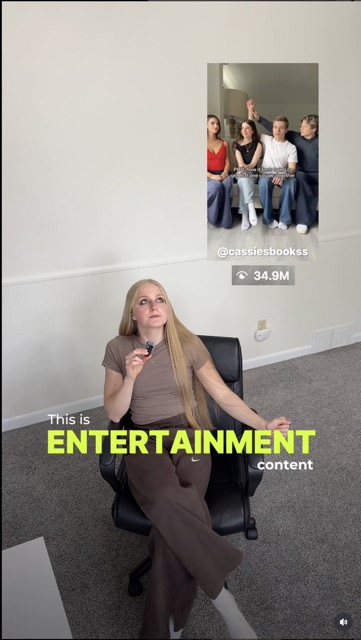Getting your ad on TV in Australia can seem daunting, but with the right knowledge and preparation, you can navigate the process smoothly. This blog post covers everything you need to know about getting your TV commercial approved, dispatched, and broadcast. From understanding ClearAds compliance to submitting your ad through AdStream and creating a unique Key Number, we’ve got you covered.
Step 1: ClearAds Approval
ClearAds Approval ensures your TV commercial meets broadcast standards and does not breach any advertising regulations in Australia. Follow these steps for ClearAds Approval:
- Prepare Your Materials: Gather your script, final edit (creative), and evidence to support any claims made in the ad.
- Submit to ClearAds: Send your materials to ClearAds for review.
- Receive Approval Number: Once approved, ClearAds will issue an approval number required for AdStream upload.
ClearAds requires at least two working days to process an application, but it can take longer if additional information is requested. Therefore, we recommend allowing at least five business days in your post-production schedule for potential revisions.
To avoid delays, apply for a Pre-Check with ClearAds. Submit your script and storyboard for preliminary approval to flag potential issues early. Final approval is still required before broadcast.
For cost information about ClearAds checks and pre-checks, visit their website ClearAds Fees 2022.
Step 2: Generating a Unique Key Number
A key number is a unique 13-character alphanumeric sequence used to identify your ad. Here’s how to create one:
- Job Identifier: Use ‘J’ followed by three digits of the unique job number (e.g., J801).
- Client’s Brand Name: Use the first three letters of the brand name (e.g., Nike = NIK).
- Campaign Name: Use the first three letters of the campaign name (e.g., Zoom = ZOO).
- Ad Length: Include the length of the edit (e.g., 30-second ad = 30).
- Edit Version: Add a letter to denote different versions of the same ad (e.g., A, B, C).
Example key number: J801NIKZ0030A
Step 3: Preparing and Dispatching Your Video to AdStream or Peach
AdStream and Peach are the leading platforms in Australia for submitting and quality-checking videos for broadcast. Here’s how to dispatch your files:
- Render Video Files: Ensure your editor renders the video files to the required specifications.
- Submit to AdStream or Peach: Upload your video and quality check it on the platform.
- Select Network and Channel: Choose the network and channel for broadcast.
- Complete Payment: Complete the payment and await confirmation.
If your video fails the quality test, you can ask your editor to resolve the problem based on the AdStream report, or pay AdStream a fee to fix the quality issue.
By following these steps, you can ensure a smooth process for getting your TV commercial approved, dispatched, and broadcast in Australia.